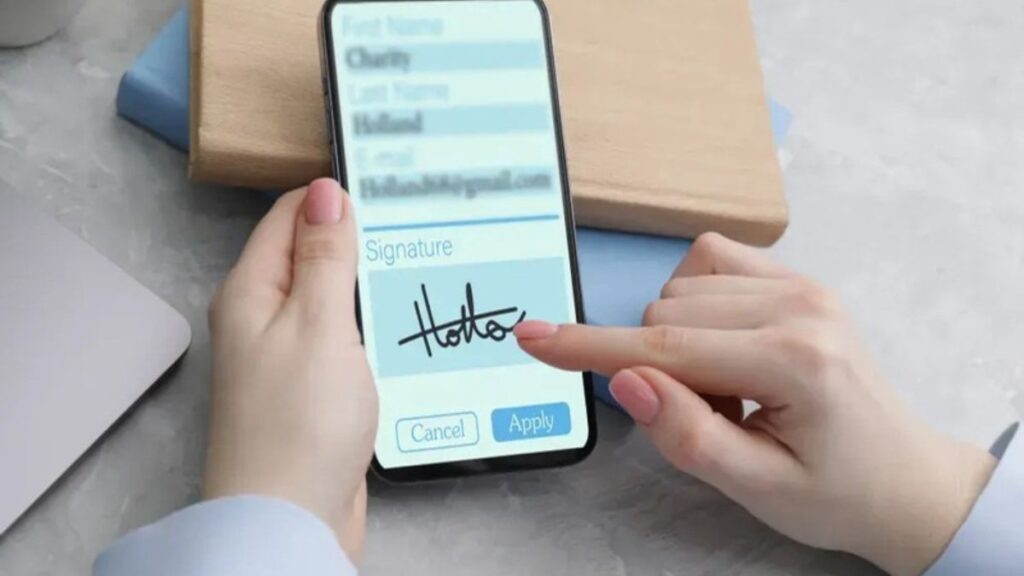Key Takeaways:
- Increase productivity by managing and signing documents on the go.
- Learn about the tools and apps that facilitate digital signatures.
- Ensure the security of your digital documents through best practices.
Managing documents digitally has become a cornerstone of modern efficiency. With mobile devices making it easier than ever to handle paperwork on the go, understanding how to manage and sign PDFs is vital. This guide walks you through signing PDF documents using your mobile device, ensuring you can manage important files anytime, anywhere, without using traditional paper-based processes. Embracing mobile technology for document handling simplifies your workflow and enhances your professional agility, allowing you to adapt swiftly to the demands of dynamic work environments.
Introduction
In an era where flexibility and efficiency reign supreme, utilizing mobile devices for document management offers significant advantages. Whether you’re working remotely, traveling for business, or need to complete a time-sensitive task while out of the office, having the capability to sign PDFs digitally is invaluable. Users, no longer tethered to a desk, can review, approve, and sign documents from virtually any location—streamlining operations and accelerating workflows. This guide explores how you can maximize the utility of your mobile device for document signing purposes while maintaining the integrity and security of your files. Such mobile capabilities empower individuals and businesses, seamlessly transitioning from traditional paper-heavy processes to a more streamlined, efficient digital approach.
Benefits of Signing PDFs on Mobile Devices
The benefits of digital document management on mobile devices are plentiful. For starters, the convenience it affords users is unmatched. Imagine needing to approve a contract or authorize payments while caught in transit or working from a coffee shop. The ease of signing a PDF using a mobile device—such as knowing how to sign a PDF on iPhone —makes such tasks straightforward and hassle-free.
Moreover, mobile signing eliminates the need for printing and scanning, promoting more sustainable paperless practices. Time-sensitive decisions can be made more swiftly, not delayed by cumbersome mailing processes or office-only working conditions. This capability saves time and enhances overall productivity and responsiveness in business dealings. In addition, mobile devices offer a high degree of flexibility, allowing users to multitask and integrate document signing seamlessly into their daily routines without disrupting their workflow. This transformation in document management highlights the shift towards more dynamic and efficient business practices that align with modern technological advancements.
Popular Tools and Apps for Mobile Signing
The digital era offers numerous tools and applications to facilitate mobile PDF signing. These apps provide various features, ensuring documents are signed and securely sent and stored. Look for tools that offer user-friendly interfaces, robust security protocols, and compatibility with different mobile operating systems.
Examples of features to consider include text recognition, seamless integration with cloud services, and multi-factor authentication. Choosing an app that suits your needs is essential, considering the complexity of the documents you handle and the level of security required. Furthermore, these tools evolve to include advanced features such as digital watermarking, real-time collaboration, and automated workflow management. By leveraging these functionalities, users can enhance their efficiency and ensure that all aspects of document management are addressed proactively and comprehensively.
Step-by-Step Guide to Signing PDFs on Mobile
Signing PDFs on mobile devices is designed to be intuitive, making the process accessible to anyone, even those new to mobile document management. Here’s a typical step-by-step guide you can follow:
- Open the PDF document using your preferred app that supports editing and signing.
- Locate the signing tool within the app—it might be labeled as ‘Fill & Sign’ or ‘Add Signature.’
- Use a stylus or finger to draw your signature directly on the screen.
- Once satisfied with the placement, save the signature and apply it to the document.
- Review the document and save it or send it directly from the app, ensuring it reaches the intended recipient securely.
Mastering this process ensures you can handle professional and personal documents efficiently. As mobile technology advances, so does the ease and versatility of signing documents, underscoring the importance of staying informed about best practices and technological capabilities.
Security Best Practices for Mobile Document Management
While mobile signing adds convenience, it’s essential to prioritize security to protect both your documents and personal information. Adopting best practices can significantly mitigate risks. Keep your device and apps updated, as updates often include vital security patches.
Implement password protection and biometric security where possible. Avoid using public Wi-Fi networks for sensitive transactions and opt for secure, private connections. Additionally, understanding app permissions and routinely reviewing them helps safeguard your privacy and data integrity. Employing digital signature tools that offer end-to-end encryption and multi-factor authentication can further enhance the security of your digital documents. By establishing a comprehensive security protocol, you ensure that your document management strategies remain efficient and resilient against potential cyber threats.
Regularly backing up your documents to a secure cloud service or encrypted external storage ensures you can recover them in case of device loss or compromise. Be cautious of phishing scams that attempt to access your accounts by posing as legitimate apps or services. Always download document management tools from official app stores to minimize the risk of malware. Consider enabling remote wipe features on your device, allowing you to erase sensitive data if lost or stolen. Finally, educate yourself and your team on the latest security trends to avoid emerging threats and maintain a proactive approach to mobile document security.
Conclusion
Signing PDFs digitally using mobile devices represents a substantial leap in document management efficiency. By leveraging these tools, you unlock the potential for greater productivity, flexibility, and security in handling essential paperwork. Embrace the convenience of mobile document management, ensuring you are equipped with the right tools and knowledge to handle any document management challenges quickly and confidently. As technology evolves, staying abreast of the latest developments and integrating them into your everyday practices will allow you to maximize efficiency and ensure your document management processes remain at the cutting edge of innovation.